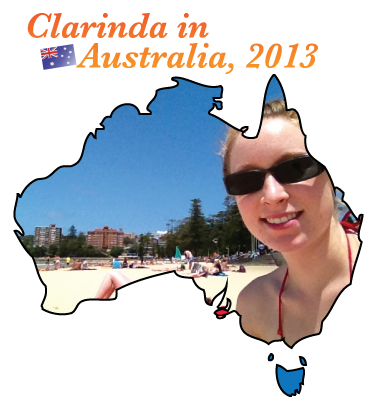Today is a great day! It’s one of many that have been inspiring toward planning things.
In the last year, I’ve completed a number of projects, and returned to development of some long-delayed projects.
Through the course of 2013, plus the end of 2012, I’ve developed a new perspective. It’s a perspective, and a respect, for design and planning. These concepts have become so valuable to me now, to the point I am prioritizing them above action/execution. That’s a challenge, because I’m obsessively action-oriented. In October 2013, I wrote on my giant whiteboard a new mantra, one I like to repeat everyday, in large blue letters: “Work SMARTER, not HARDER”.
The above 3 paragraphs were typed without planning the subject of each. The remainder is going to be planned! hahaha…
Okay now here are the subjects of the next sections: visual design and illustration; design as a philosophy; bootstrapping (including silhouette bird course); time and calendar and notes and task/to-do list; conclusion and ongoing.
Visual Design
The major revelation to planning came by analysis of visual design and illustration during and after the development of an iOS game. QuizPic is a social photo puzzle game on iPhone and iPad. Initially, a very well-designed flowchart for user experience was provided by 1xGames. I’d created workflows and interaction models for prior projects, but rarely had any full document delivered to me without my major input. To see it provided up-front, gave me a great sense of rapid implementation, and appreciation for 1xGames.
Rapid development of this project broke down. The major reason was the lack of screen and UI visual design. The first visual artist delivered only a small set of app screen designs, only 2 of a total of 20-30 app screens. Development was continued to not lose momentum, going from inspiration based on the visual elements in the two screens.
Despite having lost on-going visual direction, I managed to get many of the app’s screens mocked-up, coded and complete. Later during development, a different and truly professional, wonderful artist was hired, and more art screens were delivered, with cues from the first 2 screens and the further screens I had come up with. Still later, the iPad edition was added to the project. This was completed quite successfully. It was achieved by taking the visual elements from the iPhone-sized screen and planning screens in Adobe Illustrator before coding. Actually only about 80% of the screens were mocked-up in Illustrator. And the few screens not designed in Illustrator were the most time-consuming to actually build.
This was the first of several revelations of the absolutely-critical importance of design. Developing animation and underlying app code is time consuming. Yet without solid visual guides, a product may be created, but experience great loss of time when finding problems that must be fixed, problems that may have been easy to spot at the beginning with good visual guides. Many mobile apps update their UI on a regular basis, especially (in my mind) the Twitter app on iOS. User interface keeps changing in so many products, but it all depends critically on solid visual guides.
Design as a Philosophy
Taking a step back from visual design, an even broader perspective is design in general. I spent a lot of time reading about design. I even found a book I’d bought several years ago but never read (stupid) called The Design of Business, by Roger Martin. This is a book I don’t strongly agree with, and reviews for the book on Amazon reflect my sentiments, that the important content is found in the first few chapters, and the remainder of the book’s content is superfluous. The idea is: knowledge (and business thinking) progresses between three categories: 1- the mystery of things (things we see but can’t explain), 2- heuristic (a familiarity and rule-of-thumb about things), and 3- algorithm (solid understanding, giving ability to control and increase efficiency).
Reading about the design of business… that separates the concept of design from “visual design” to something more abstract, it becomes a way of thinking. To me, design means working from the end, backwards. It is like casting a fishing line into the future, and reeling in pieces of knowledge. It becomes a philosophy. The act of designing something becomes an early stage in planning, that becomes a path to achievement of something, which hopefully can be close to what was designed.
I read something amazing recently about software planning. “As a building contractor, you would NEVER start to construct a building … if you had no blueprint!” SO TRUE! Well, maybe the backhoes could start digging into the ground, anticipating the foundation. That’s probably as far as they should go. Now many software developers sit down and love to type code. The experience of quickly creating something is addictive. But what about something else, say sculpting? Sure a person could begin chiselling into a block of marble, but it’d be mind-boggling if a person could chisel away without any idea of what to achieve, and come up with something as amazing as Michelangelo’s David. Having a pre-conceived idea of what to do, even if undocumented, is important. Beyond an idea in one’s head, a documented design is the difference between a hole in the ground and a skyscraper.
“Can’t see the forest for the trees?” What you need is a design perspective, see the big-picture. Gain a grand perspective that lets you see the forest first, the trees second.
Bootstrapping
What is bootstrapping? From wikipedia: “Bootstrapping or booting refers to a group of metaphors which refer to a self-sustaining process that proceeds without external help.”
Working from the big picture, and making a positive decision about an idea, what to do next? Planning? Action? Documenting? Implementation? It’s anyone’s opinion how they’d describe what comes next. The meaning of the words overlap. Personally, I’d call it taking action.
Now I’d like to take one step back and say, there are a probably many approaches, and terms to describe things. I’m no expert and won’t argue, but what I have learned works for me. The words bootstrap and bootstrapping are some I love to use. Look back at the wikipedia description as described above. Most people know the short-form “booting” for a computer/laptop turning on. Push the power button, and an electrical circuit is closed, allowing an initial electrical charge, and through various stages of bootstrapping, a computer turns on, and in its usage eventually may provide life-saving service to the user. That’s a big jump in concepts, but it’s really what bootstrapping is all about. Beginning a process from something very tiny, progressing to a very large, amazing, complex result.
I’ve been familiar with electronic components of a computer for years, but part of my approach to design and visual design, and especially my return to a past project, lead me to visual arts. I found an amazing 1-hour digital art course on CGCookie.com (http://cgcookie.com/concept/cgc-courses/creature-design-concept-art/). This course blew me away because the concepts presented are so simple, and result in something so amazing. In a nutshell, the bootstrapping element is starting with a blank canvas, and basically scribbling a black blob. Sketching lightly, actually, so not really black. This is also called “thumb-nailing”.
Eventually, as a person’s hand draws curves and lines and lifts the pencil up and down, the mind imagines things in the sketch similar to looking at cloud shapes. The illustrator can then move in that direction, adding more to that single vision, and add changes. Or completely scrap and re-work the image, because very little time has gone into the scribble, there is almost no lost value. Drawing a dark silhouette against a light background, leads to a rough but existing visual concept. The instructor for this course reiterates the process, building something out of nothing it’d seem, in the foreground, by adding limbs and a face and other details.
In the end, the blank canvas has a beautiful coloured bird sitting on a branch with a glowing background. It’s a paradigm-shifting experience to see something come to existence from virtually nothing. And to know that there really isn’t a magical or impossible process to reach a glorious conclusion from a humble beginning.
I love the quote:
“A journey of a thousand miles begins with a single step.” — Lao-tzu, Chinese philosopher (604 BC – 531 BC) (http://www.quotationspage.com/quote/24004.html)
Notes on that page suggest a better English translation of the original quote: “The journey of a thousand miles begins beneath one’s feet.” It is possible to “continue” without “beginning”. To “continue” without beginning, is to “remain” where/how one is. This really does get philosophical.
Time Management (Design of Time)
Now getting to a final point, the effective managing. I’m not a master time manager, so I won’t make this a long discourse.
Among several, one project that I’ve returned to is a game app for iPhone and iPad. This is one of the most complicated projects I’ve worked on. Work began in January 2010, and continued until it was suspended in June 2010. It was scheduled with such priority that all other work tasks became secondary. Frequently I worked 80 hour weeks. It became an addiction, despite being an extremely educational, very real and progressing endeavour.
Granted, my experience gained while doing that single project has lead to MANY projects with people around the world, but only after I took a month-long sabbatical June-July that year. When I returned to work in late July, I completed.. hah.. another project (an elaborate customized DVD with menus and videos and wonderful video editing) which at that time had been shelved for almost a year. Funny, that. This game project was well coded, well designed, although not fully designed. The project is still technically and financially a possible goal. But the biggest thing lacking at that time, after the design (albeit incomplete) was appropriate time management.
Within this past year, new tools added to my toolkit include a better bug tracking system (Mantis), a better hour-per-project time tracker (one I’m not recommending), a better time/cost evaluating plan (built in-house). Some of them have overlapping features, so staying free of duplicated information is important.
Before setting up the Mantis bug tracker, I had a colossal amount of chaotic bug information, like an unprocessed big-data set. After setup of the bug tracker, repairs and maintenance became much more timely.
The hour-per-project time tracker is a very recent addition, as of September 2013. The specific product is not one I’d readily recommend because it’s old and no longer supported. For years, my time tracking has been in text files. These time log files have a strict format that could be processed into a database. With a desire to get a better grasp on the specific hours, I found a simple free solution. This has lead me to a greater awareness of time spent in specific projects, and identify ones I am neglecting.
My cousin Melissa once told me she has a boss, but that person is not a strict supervisor or overbearing boss-type. But she DOES have a strict, supervising boss. She told me: “My real boss is my calendar.” AWESOME! That is so true. It has stuck with me for years.
Conclusion and Ongoing.
Design and planning have become so important to me I have chosen to create a new category/menu for it on my blog. To that end, I will be writing more about planning and design, and getting more feedback from people on their thoughts and insights.