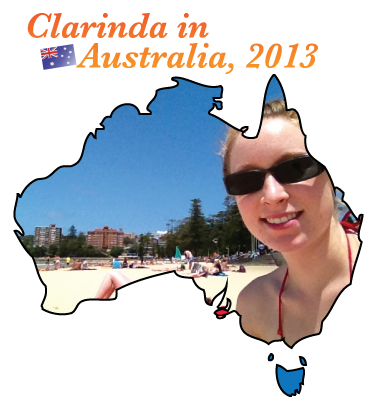A friend and I walked by a Rogers Wireless reseller recently, and discussed a promotional poster we saw in the window. It showed a bunch of Android phones, and the cost for these was advertised around $80, brand new (on contract, of course… )
Soon, most or all North-American mobile phones will be smartphones. Android is free, and so manufacturers are not obligated to spend any money for including it on their devices. Except, in order to properly manufacture a phone that includes Android installed from the factory, the phones must have certain abilities/features.
As phone prices drop, perhaps the cost to include a touch-screen will become too great for the manufacturer (relative to the cost of the phone itself) and the manufacturer may choose to use a trackball or touchpad like the BlackBerry phones. The possibility of any major manufacturer producing any android phone without a touch screen is a very bad thought. It would wreck most apps, and make the experience of using the phone very terrible. Maybe then it would not matter if it had no touch screen, because no one would buy it!
So, it was a pleasant when I was looking for a list of permanently-available buttons (home, back, search, menu, volume, lock, etc) and I discovered the following, part of the Android Compatibility Definition Document, available in the side column at http://source.android.com/compatibility/index.html
7.2.3. Navigation keys
The Home, Menu and Back functions are essential to the Android navigation paradigm. Device implementations MUST make these functions available
to the user at all times, regardless of application state. These functions SHOULD be implemented via dedicated buttons. They MAY be implemented
using software, gestures, touch panel, etc., but if so they MUST be always accessible and not obscure or interfere with the available application display
area.
Device implementers SHOULD also provide a dedicated search key. Device implementers MAY also provide send and end keys for phone calls.
7.2.4. Touchscreen input
Device implementations:17
• MUST have a touchscreen
• MAY have either capacitive or resistive touchscreen
• MUST report the value of android.content.res.Configuration [Resources, 30] reflecting corresponding to the type of the specific
touchscreen on the device
• SHOULD support fully independently tracked pointers, if the touchscreen supports multiple pointers
7.2.4 says all Android phones MUST have a touch screen. That’s a great discovery! So the touchscreen part of an android phone is not optional.
That’s all for now.