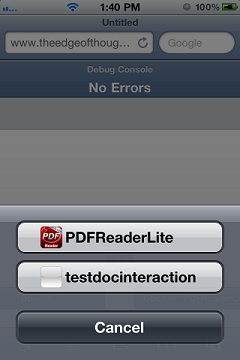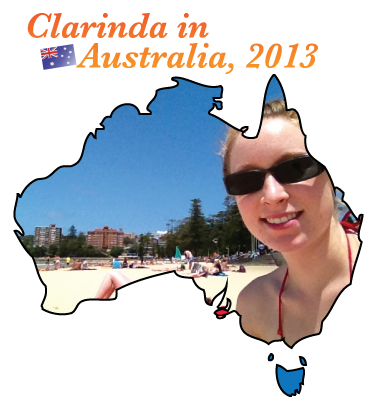Here’s a topic for a moment: formal and informal greetings in an email, or letter, any form of written communication.
Here’s a topic for a moment: formal and informal greetings in an email, or letter, any form of written communication.
For several years I would not use any form of sign-out at the end of an email or message, except in email I would include
-Tom
Now it seems people don’t do that, they leave it to the automatic insertion of a signature. But then, it cuts out the option of choosing the emotional tone of the close-out. Granted, I ignored that by the “-Tom” ending in so many messages. But I’m more aware of it now.
Today I sent a fax, a task I do less than 5 times a year. Thinking about the proper use of words to convey meaning, while avoiding the dramatic and excess bubbly emotion, I cut it down to:
Attention RECIPIENT
From Tom ****My address has changed as of May 2011:
from:
52-1000 Somewhere St
Somewhereville, SW S0M 3W4to:
20-1000 Somewhere St
Somewhereville, SW S0M 3W4Tom *****
I don’t need my name at the bottom, if it’s a short note to announce my change of address. But I want to close it off, very neatly and cleanly. Yet, having the name appear by itself seemed an unnecessary duplication of the “From Tom Pace” line at the top. So I opted for a sign-out greeting.
A sign-out greeting, is called a valediction. It is the counterpart to a salutation, examples such as “Dear NAME,” or “Attention NAME” or “To Whom it May Concern”.
My emails sometimes include valedictions, and I use valedictions in verbal communication… The one I have used most frequently in written messages came from my adoption of the verbal “take care”. But several other places and people I’ve seen using “Regards” and “Best regards”. So I tried it out, and it feels clean but also a bit distant. So, in the last couple years, whenever I use a valediction in written messages, it will be one I come up with at the moment, to match the tone of the message or the tone of the saluation.
In this above example, I thought about “Yours truly”, “Sincerely”, “Regards”, “Best regards”.
Yours truly is excellent, but feels much older, and it’s mostly a simplification of “Truly, I am yours” or other similar expressions.
So here’s the end result: I chose Sincerely. It is not a match of the salutation “Attention NAME” as much as it matches the opening sentence announcement “My address has changed…”.
Sources I referred to for the writing of the valediction are:
http://en.wikipedia.org/wiki/Salutation
http://en.wikipedia.org/wiki/Valediction
http://www.entrepreneur.com/article/180872
http://springboardsconsulting.com/sbblog/%E2%80%98cheers%E2%80%99-or-%E2%80%98best-regards%E2%80%99-sign-offs-that-match-the-mood/